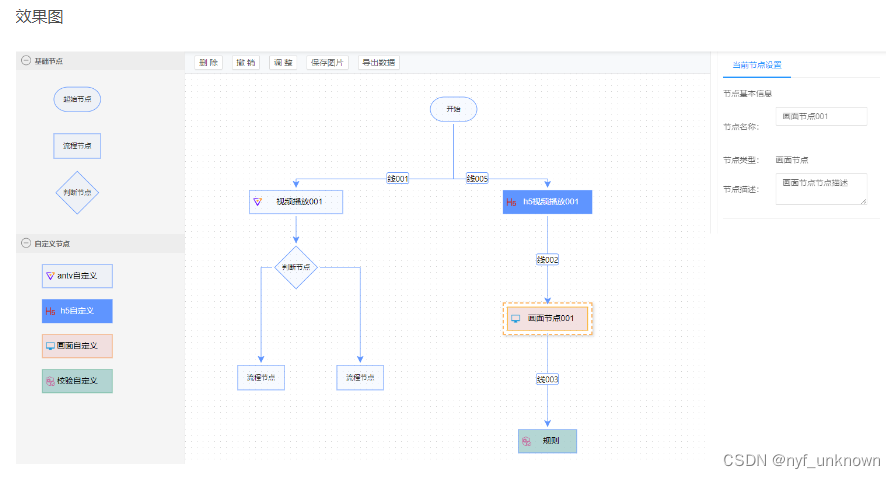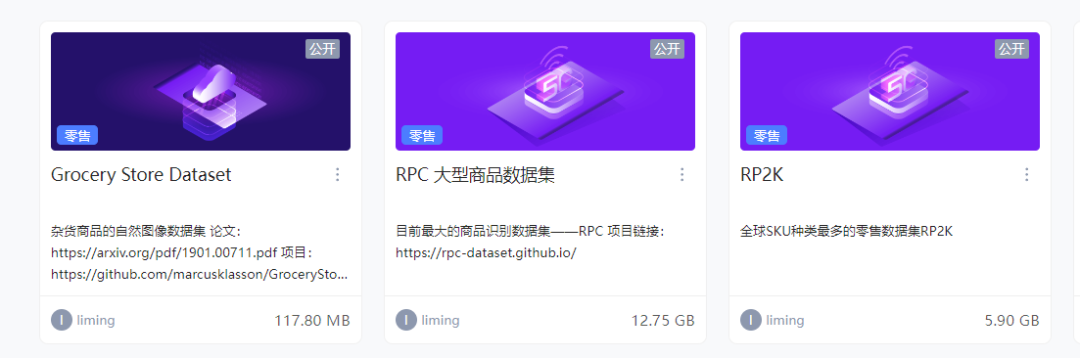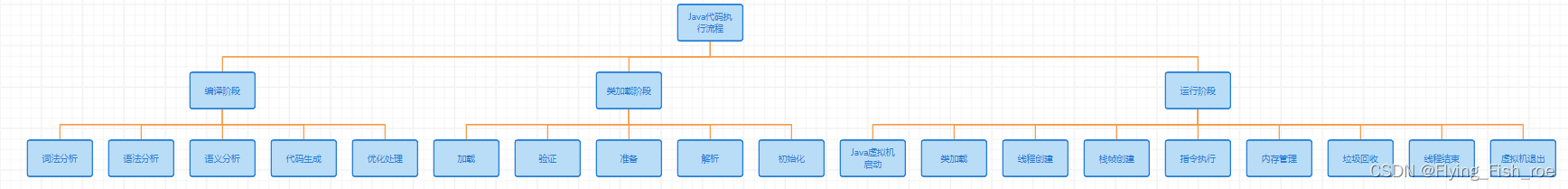(AntV X6)vue2流程图实现
项目:gitLab/zhengzhouyuan
效果:
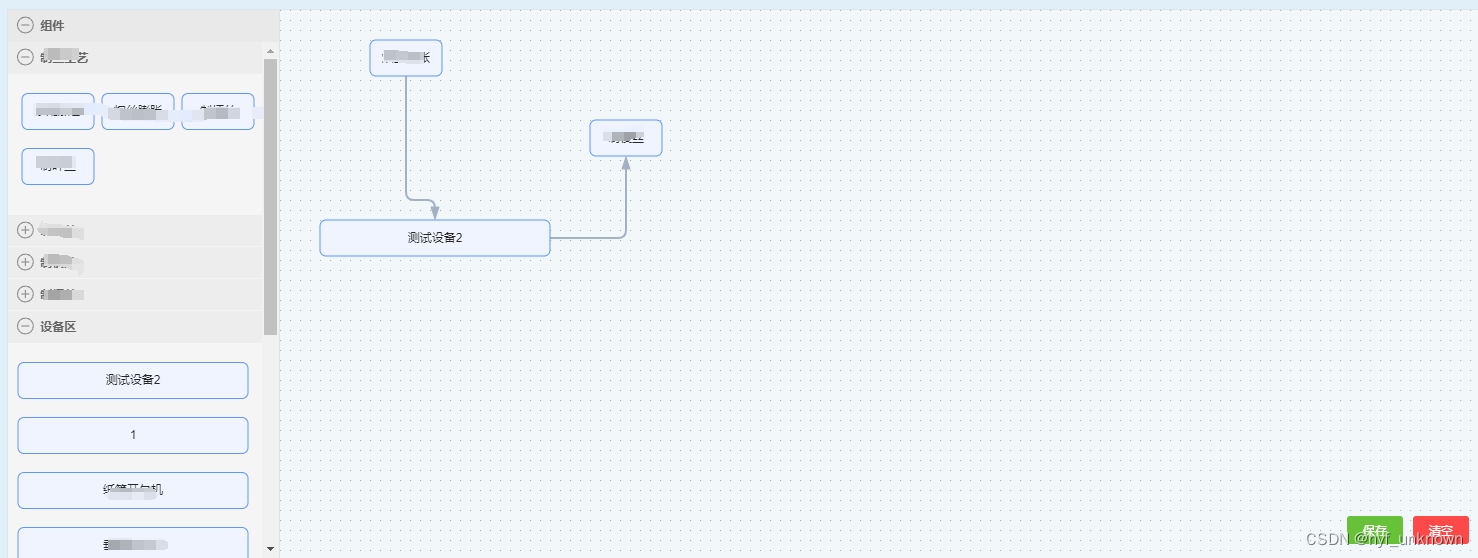
一、项目引入X6
npm install @antv/x6 --save
二、引入相关插件
npm install --save @antv/x6-plugin-clipboard @antv/x6-plugin-history @antv/x6-plugin-keyboard @antv/x6-plugin-selection @antv/x6-plugin-snapline @antv/x6-plugin-stencil @antv/x6-plugin-transform insert-css
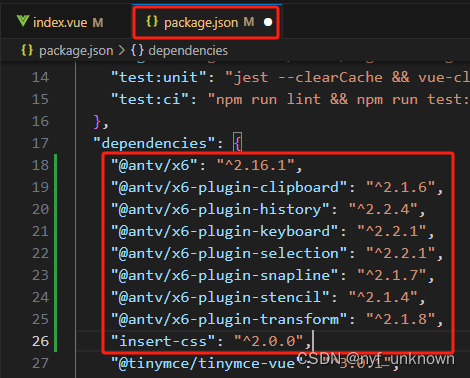
三、页面
html
基础信息-6流程建模
<template>
<div class="processBox">
<!-- 流程图 -->
<div id="container" style="min-width: 600px; min-height: 400px">
<div id="stencil"></div>
<div id="graph-container"></div>
</div>
<div class="saveBtn">
<el-button type="info" size="mini" @click="graphSave()">保存</el-button>
<el-button type="danger" size="mini" @click="graphClear()">清空</el-button>
</div>
</div>
</template>
js
<script >
import { mapGetters } from "vuex";
import { Graph, Shape, Addon, DataUri } from "@antv/x6";
import { Stencil } from "@antv/x6-plugin-stencil";
import { Transform } from "@antv/x6-plugin-transform";
import { Selection } from "@antv/x6-plugin-selection";
import { Snapline } from "@antv/x6-plugin-snapline";
import { Keyboard } from "@antv/x6-plugin-keyboard";
import { Clipboard } from "@antv/x6-plugin-clipboard";
import { History } from "@antv/x6-plugin-history";
import insertCss from "insert-css";
import graphTest from "@/assets/json/graphTest";
import {
companySearch,
processModelSearch,
processModelSave,
treeList,
equipmentPaging,
} from "@/api/processModel";
import {
graphOptions,
ports,
SETTING_SHAPE_NAME,
SettingNodeOptions,
colors,
} from "@/views/basicInformation/ProcessModeling/config";
let graph = null;
let dnd = null;
let selector = null;
export default {
name: "ProcessLibrary",
components: {},
data() {
return {
silkData: [],
tobaccoData: [],
stemData: [],
smokeData: [],
equipmentData: [],
companyOptions: [],
companyId: "",
graphId: "",
description: "",
data: {},//渲染数据
saveData: [],//保存数据
};
},
watch: {
data: {
deep: true,
immediate: true,
handler(oldVal, newVal) {
if (newVal) {
graph.fromJSON(this.data);//渲染数据
}
},
},
},
mounted() {
this.getTreeList();
this.companySearch();
setTimeout(() => {
this.initGraph();
}, 500);
},
beforeDestroy() {
// 画布的销毁以及回收
graph && graph.dispose();
graph = null;
dnd = null;
selector = null;
},
methods: {
//建模树
getTreeList() {},
//初始化
initGraph() {
graph = new Graph({
container: document.getElementById("graph-container"),
//画布背景
background: {
color: "#F2F7FA",
},
grid: true,
// 滚动
scroller: {
enabled: true,
pageVisible: false, // 是否分页
pageBreak: false,
pannable: true, // 是否平移
},
//滚轮缩放
mousewheel: {
enabled: true,
zoomAtMousePosition: true,
// modifiers: "ctrl",
// minScale: 0.5,
// maxScale: 3,
modifiers: ["ctrl", "meta"],
maxScale: 3,
minScale: 0.3,
},
//连接线
connecting: {
router: "manhattan",
connector: {
name: "rounded",
args: {
radius: 8,
},
},
anchor: "center",
connectionPoint: "anchor",
allowBlank: false,
snap: {
radius: 20,
},
createEdge() {
return new Shape.Edge({
attrs: {
line: {
stroke: "#A2B1C3",
strokeWidth: 2,
targetMarker: {
name: "block",
width: 12,
height: 8,
},
},
},
zIndex: 0,
});
},
validateConnection({ targetMagnet }) {
return !!targetMagnet;
},
},
//连接桩样式
highlighting: {
magnetAdsorbed: {
name: "stroke",
args: {
attrs: {
fill: "#5F95FF",
stroke: "#5F95FF",
},
},
},
},
});
// 使用插件
graph
.use(
//变换
new Transform({
resizing: true, //调整大小
rotating: true, //旋转角度
})
)
.use(
//框选
new Selection({
rubberband: true,
showNodeSelectionBox: true,
})
)
.use(new Snapline()) //对齐线
.use(new Keyboard()) //快捷键
.use(new Clipboard()) //复制粘贴
.use(new History()); //撤销
// 链接桩配置
const ports = {
groups: {
top: {
position: "top",
attrs: {
circle: {
r: 4,
magnet: true,
stroke: "#5F95FF",
strokeWidth: 1,
fill: "#fff",
style: {
visibility: "hidden",
},
},
},
},
right: {
position: "right",
attrs: {
circle: {
r: 4,
magnet: true,
stroke: "#5F95FF",
strokeWidth: 1,
fill: "#fff",
style: {
visibility: "hidden",
},
},
},
},
bottom: {
position: "bottom",
attrs: {
circle: {
r: 4,
magnet: true,
stroke: "#5F95FF",
strokeWidth: 1,
fill: "#fff",
style: {
visibility: "hidden",
},
},
},
},
left: {
position: "left",
attrs: {
circle: {
r: 4,
magnet: true,
stroke: "#5F95FF",
strokeWidth: 1,
fill: "#fff",
style: {
visibility: "hidden",
},
},
},
},
},
items: [
{
group: "top",
},
{
group: "right",
},
{
group: "bottom",
},
{
group: "left",
},
],
};
//矩形设置
Graph.registerNode(
"custom-rect",
{
inherit: "rect",
width: 72,
height: 36,
attrs: {
body: {
strokeWidth: 1,
stroke: "#5F95FF",
fill: "#EFF4FF",
},
text: {
fontSize: 12,
fill: "#262626",
},
},
ports: { ...ports },
},
true
);
//设备矩形设置
Graph.registerNode(
"dev-rect",
{
inherit: "rect",
width: 230,
height: 36,
attrs: {
body: {
strokeWidth: 1,
stroke: "#5F95FF",
fill: "#EFF4FF",
},
text: {
fontSize: 12,
fill: "#262626",
},
},
ports: { ...ports },
},
true
);
//圆形设置
Graph.registerNode(
"custom-circle",
{
inherit: "circle",
width: 45,
height: 45,
attrs: {
body: {
strokeWidth: 1,
stroke: "#5F95FF",
fill: "#EFF4FF",
overflow: "hidden",
whiteSpace: "nowrap",
textOverflow: "ellipsis",
},
text: {
fontSize: 12,
fill: "#262626",
},
},
ports: { ...ports },
},
true
);
// 初始化左侧
this.graphNode();
// 快捷键
this.initEvent();
},
//左侧数据
graphNode() {
const stencil = new Stencil({
title: "组件",
target: graph,
search: false,
collapsable: true,
stencilGraphWidth: 280,
stencilGraphHeight: 180,
//左侧标题
groups: [
{
title: "..工艺",
name: "group1",
graphHeight: 140,
},
{
title: "丝1",
name: "group2",
graphHeight: 420,
},
{
title: "丝2",
name: "group3",
graphHeight: 300,
},
{
title: "丝3",
name: "group4",
graphHeight: 150,
},
{
title: "设备区",
name: "group5",
graphHeight: 600,
layoutOptions: {
columns: 1,
columnWidth: 230,
},
},
],
layoutOptions: {
columns: 3,
columnWidth: 80,
rowHeight: 55,
},
});
document.getElementById("stencil").appendChild(stencil.container);
// 数据
const rectNodes1 = this.silkData.map((item) =>
graph.createNode({
shape: "custom-rect",
label: item.name,
attrs: {
body: {
rx: 6,
ry: 6,
},
},
})
);
stencil.load(rectNodes1, "group1");
...
// 设备区数据
const imageNodes = this.equipmentData.map((item) =>
graph.createNode({
shape: "dev-rect",
label: item.name,
attrs: {
body: {
rx: 6,
ry: 6,
},
},
})
);
stencil.load(imageNodes, "group5");
},
//快捷键与事件
initEvent() {
// 点击...
graph.on("cell:click", (e) => {
this.menuVisible = false;
const { node } = e;
const data = node.getData();
console.log(data);
});
// Edge工具
graph.on("cell:mouseenter", ({ cell }) => {
if (cell.isEdge()) {
cell.addTools([
{
name: "button-remove",
args: {
x: "30%",
y: "50%",
},
},
]);
}
});
graph.on("cell:mouseleave", ({ cell }) => {
if (cell.isEdge()) {
cell.removeTool("button-remove");
}
});
// copy cut paste
graph.bindKey(["meta+c", "ctrl+c"], () => {
const cells = graph.getSelectedCells();
if (cells.length) {
graph.copy(cells);
}
return false;
});
graph.bindKey(["meta+x", "ctrl+x"], () => {
const cells = graph.getSelectedCells();
if (cells.length) {
graph.cut(cells);
}
return false;
});
graph.bindKey(["meta+v", "ctrl+v"], () => {
if (!graph.isClipboardEmpty()) {
const cells = graph.paste({ offset: 32 });
graph.cleanSelection();
graph.select(cells);
}
return false;
});
//undo redo
graph.bindKey(["meta+z", "ctrl+z"], () => {
if (graph.history.canUndo()) {
graph.history.undo();
}
return false;
});
graph.bindKey(["meta+shift+z", "ctrl+shift+z"], () => {
if (graph.history.canRedo()) {
graph.history.redo();
}
return false;
});
// select all
graph.bindKey(["meta+shift+a", "ctrl+shift+a"], () => {
const nodes = graph.getNodes();
if (nodes) {
graph.select(nodes);
}
});
// delete
graph.bindKey(["backspace", "delete"], () => {
// 删除选中的元素
const cells = graph.getSelectedCells();
if (cells.length) {
graph.removeCells(cells);
}
});
// zoom
graph.bindKey(["ctrl+1", "meta+1"], () => {
const zoom = graph.zoom();
if (zoom < 1.5) {
graph.zoom(0.1);
}
});
graph.bindKey(["ctrl+2", "meta+2"], () => {
const zoom = graph.zoom();
if (zoom > 0.5) {
graph.zoom(-0.1);
}
});
// 链接桩控制
const showPorts = (ports, show) => {
for (let i = 0, len = ports.length; i < len; i += 1) {
ports[i].style.visibility = show ? "visible" : "hidden";
}
};
graph.on("node:mouseenter", () => {
const container = document.getElementById("graph-container");
const ports = container.querySelectorAll(".x6-port-body");
showPorts(ports, true);
});
graph.on("node:mouseleave", () => {
const container = document.getElementById("graph-container");
const ports = container.querySelectorAll(".x6-port-body");
// if (this.isPortsShow) return
showPorts(ports, false);
});
},
//保存
graphSave() {
this.saveData = graph.toJSON();
const saveDataTrans = JSON.stringify(this.saveData);
},
//清空
graphClear() {
graph.clearCells();
},
},
};
</script>
解决参考:
1.文档实例:https://blog.csdn.net/qq_30940855/article/details/132673446
2.代码实例:https://xiaoka2017.gitee.io/easy-flow/#?_blank
3.功能齐全:https://blog.csdn.net/asscas/article/details/132339707

4.事件总结:https://www.jianshu.com/p/5527f7ed2ed9
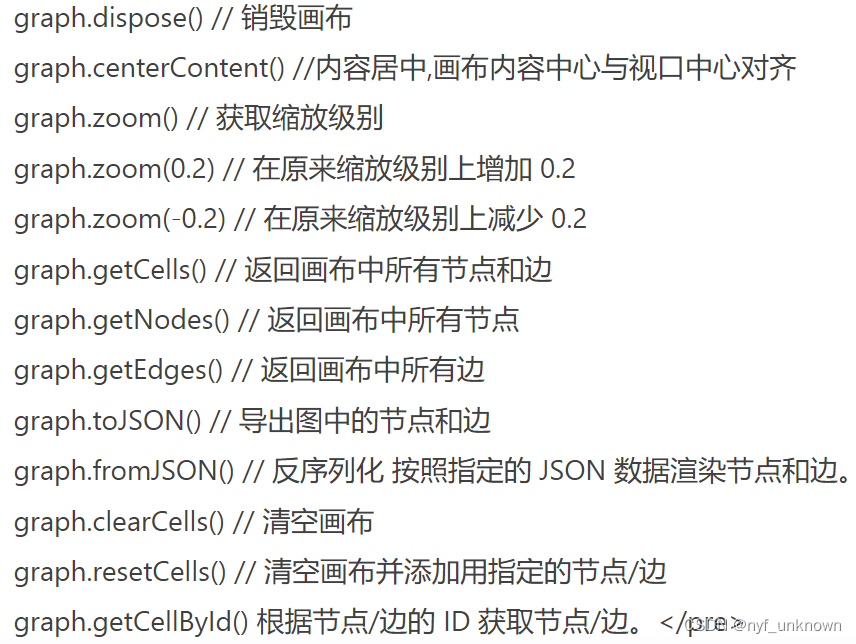
5.可预览及源代码:https://it.cha138.com/javascript/show-3623284.html
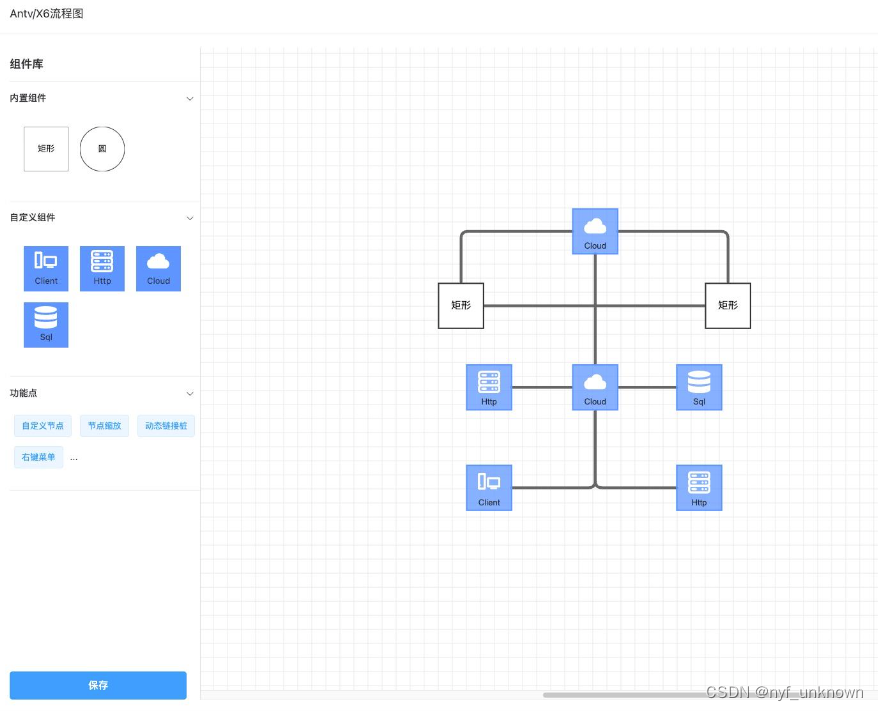
6.官方/自定义树拖拽:https://blog.csdn.net/qq_43156442/article/details/130991471
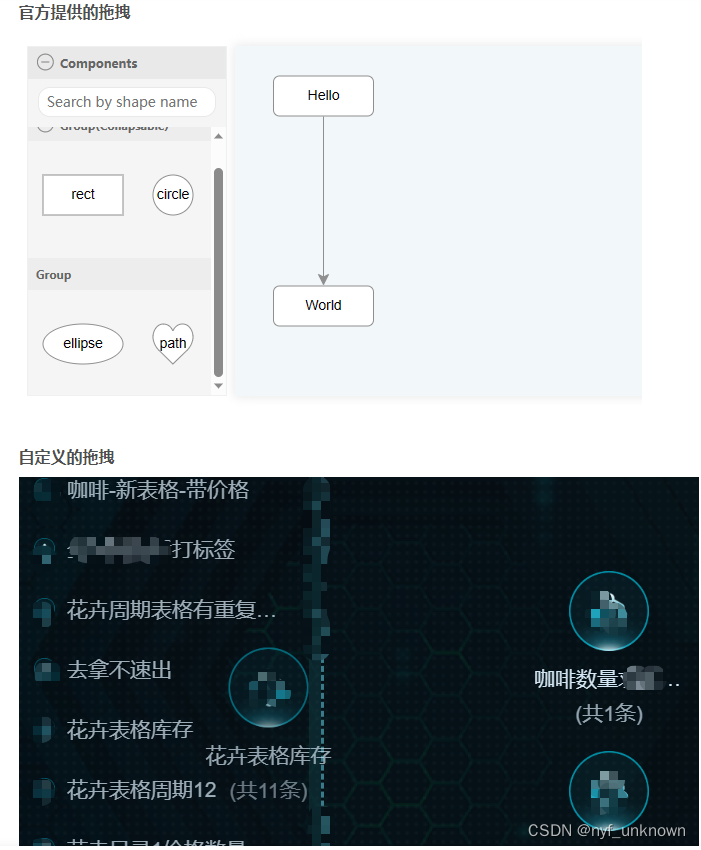
7.完整流程,初始配置 https://codeantenna.com/a/XiVq3k2WoO