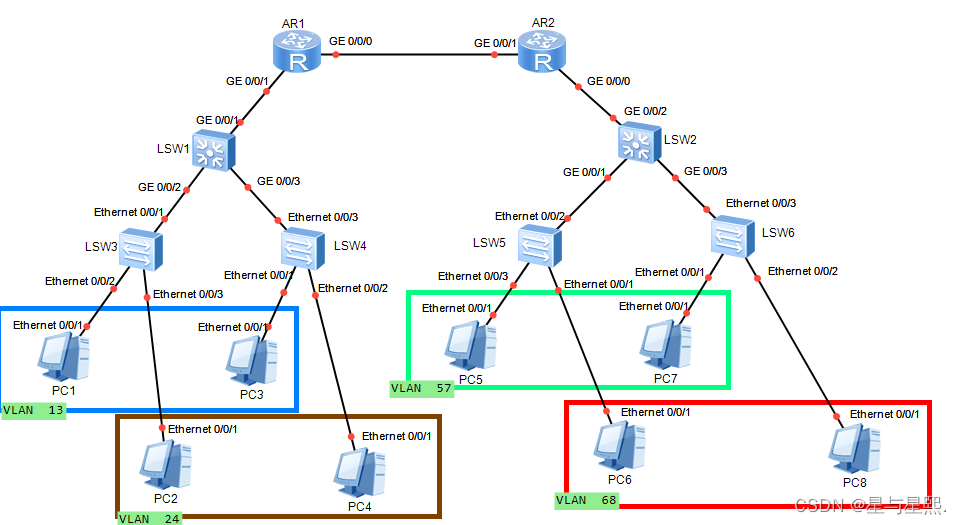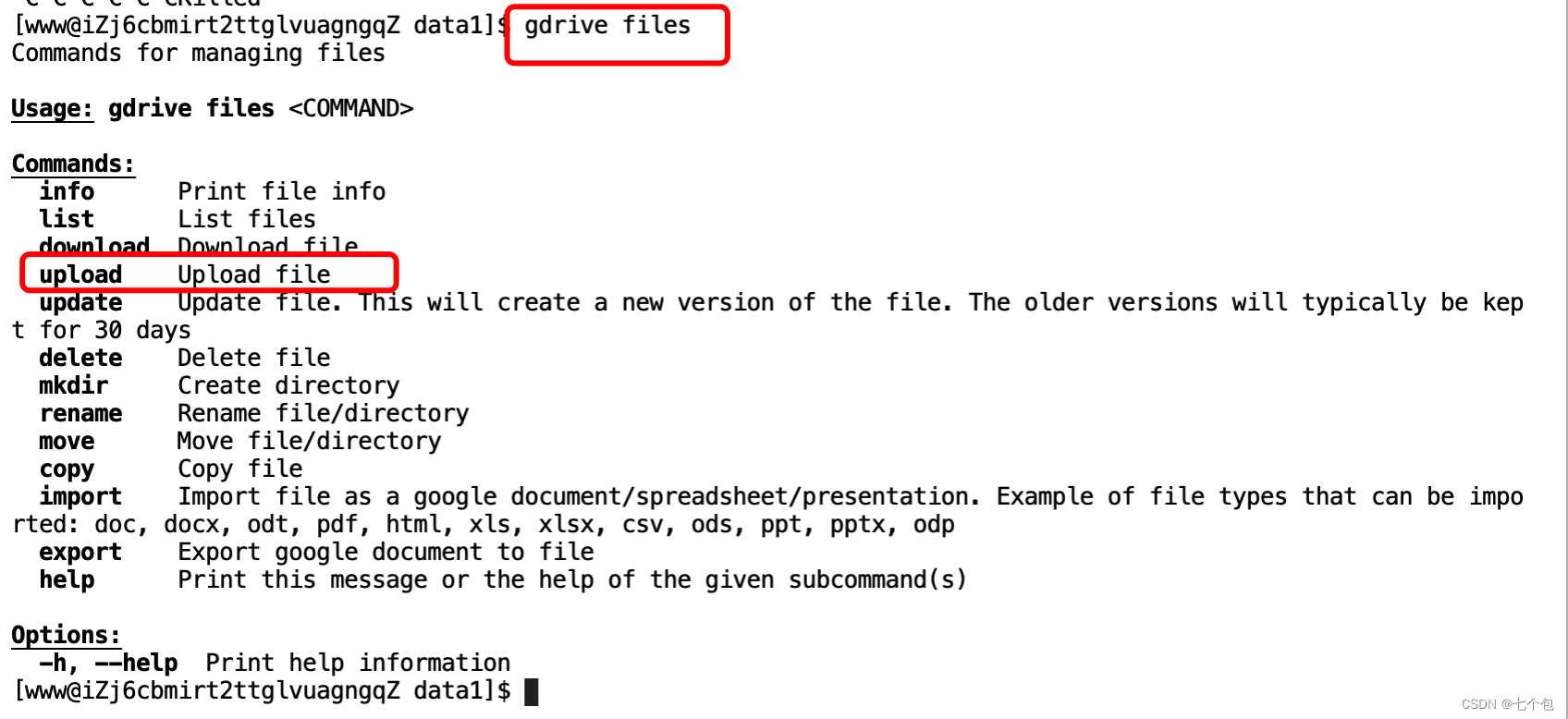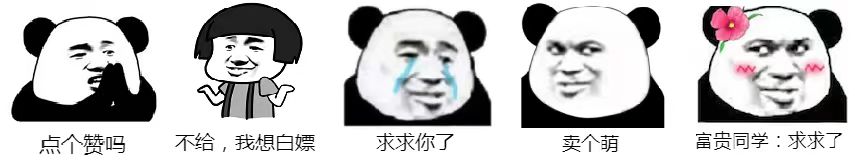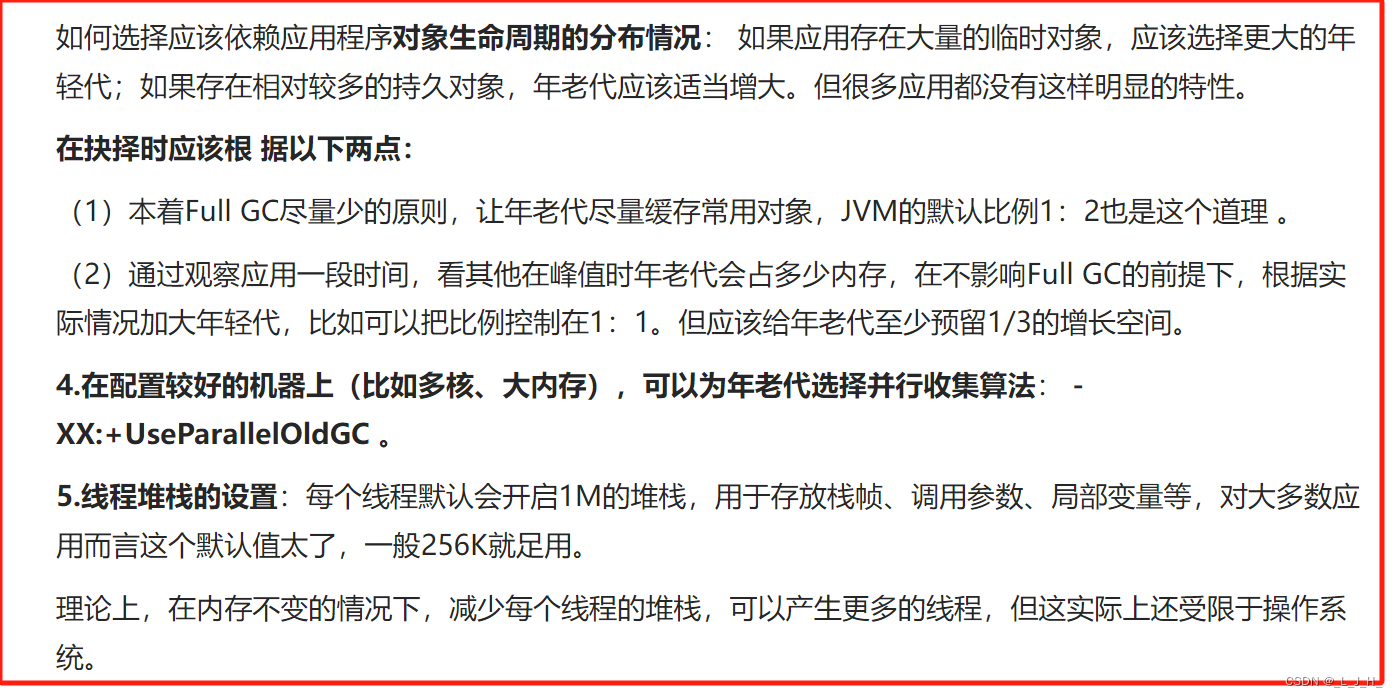前言
之前的几个demo都是在vue3中写的,虽然可以直接拿去复用。
但是根据有些看客反馈,想用一个vue2版本的,毕竟很多人开发功能的时间都不是特别富裕。大多时候还是用现成的demo更好一些。
这里我就写一个简易版本的demo,可以实现绘制,并且删除连接线和节点等功能,篇幅也不大,适合应急的朋友,哈哈
代码
1.剥离公共的配置 config.js
export const readyConfig = {
Container: 'plumbBox',
anchor: ['Bottom', 'Top', 'Left', 'Right'],
connector: 'Straight',
endpoint: 'Blank',
PaintStyle: { stroke: '#8b8c8d', strokeWidth: 2, outlineStroke: 'transparent', outlineWidth: 10 },
Overlays: [['Arrow', { width: 10, length: 5, location: 0.5, direction: 1 }]],
endpointStyle: { fill: 'lightgray', outlineStroke: 'darkgray', outlineWidth: 2 }
}
export const sourceConfig = {
filter: '.pointNode',
filterExclude: false,
allowLoopback: true,
maxConnections: -1,
Container: 'plumbBox',
anchor: ['Bottom', 'Top', 'Left', 'Right'],
connector: 'Straight',
endpoint: 'Blank',
PaintStyle: { stroke: '#8b8c8d', strokeWidth: 2, outlineStroke: 'transparent', outlineWidth: 10 },
Overlays: [['Arrow', { width: 10, length: 5, location: 0.5, direction: 1 }]],
endpointStyle: { fill: 'lightgray', outlineStroke: 'darkgray', outlineWidth: 2 }
}
export const targetConfig = {
filter: '.pointNode',
filterExclude: false,
allowLoopback: true,
maxConnections: -1,
Container: 'plumbBox',
anchor: ['Bottom', 'Top', 'Left', 'Right'],
connector: 'Straight',
endpoint: 'Blank',
PaintStyle: { stroke: '#8b8c8d', strokeWidth: 2, outlineStroke: 'transparent', outlineWidth: 10 },
Overlays: [['Arrow', { width: 10, length: 5, location: 0.5, direction: 1 }]],
endpointStyle: { fill: 'lightgray', outlineStroke: 'darkgray', outlineWidth: 2 }
}其实这些配置都大差不差,之所以分别罗列,是让大家搞明白,画布层级的配置,起点节点的配置以及终点节点的配置都是可以单独去配置,具体配置项可以看我之前的文档。
2.使用简易数据 data.js
export const leftMenuList = [
{
name: "节点1",
id: "app1",
},
{
name: "节点2",
id: "app2",
},
{
name: "节点3",
id: "app3",
},
{
name: "节点4",
id: "app4",
},
]这里的数据其实是左侧的数据
3.组件部分
<template>
<div class="flowBox">
<div class="leftMenu">
<h4 @click="checkInfo">左侧菜单</h4>
<draggable @start="start" @end="end" :sort="false">
<div
v-for="(item, index) in leftMenuList"
:key="item.id"
@mousedown="(el) => downNode(el, item)"
class="leftNode"
>
{{ item.name }}
</div>
<h4>操作提示</h4>
<hr />
<p>左侧拖拽至右侧画布</p>
<p>右键节点是删除节点,左键线条是删除线条</p>
</draggable>
</div>
<div class="plumbBox" id="plumbBox">
<div
v-for="(item, index) in dataInfo"
:key="item.id"
:id="item.id"
:style="nodeStyle(item)"
@click.right="deleteNode($event, item)"
>
{{ item.name }}
<div class="pointNode"></div>
</div>
</div>
</div>
</template>
<script>
import { jsPlumb } from "jsplumb";
import { readyConfig, sourceConfig, targetConfig } from "./config";
import { leftMenuList } from "./data";
import { cloneDeep } from "lodash";
import draggable from "vuedraggable";
export default {
name: "flowChart",
components: { draggable },
data() {
return {
//节点列表
leftMenuList: leftMenuList,
dataInfo: [],
//plumb实例
PlumbInit: null,
//关系列表
renderList: [],
//画布信息(大小和位置)
canvasInfo: null,
//鼠标位置精准判定
nodePositionDiff: null,
//选中的左侧列表节点
ativeNodeItem: null,
//线条的信息
deleteLineInfo: null,
};
},
mounted() {
this.jsPlumbInit();
this.readyPlumbDataFun("once");
},
methods: {
//初始化
jsPlumbInit() {
this.PlumbInit = jsPlumb.getInstance();
this.PlumbInit.importDefaults(readyConfig);
},
//组织渲染用的数据
readyPlumbDataFun(flag) {
this.renderList = [];
this.PlumbInit.deleteEveryConnection();
this.PlumbInit.deleteEveryEndpoint();
this.$nextTick(() => {
this.dataInfo = cloneDeep(this.dataInfo);
//根据数据创建关联信息(连线关系)
this.dataInfo.forEach((item) => {
if (item.to && item.to.length > 0) {
item.to.forEach((item1) => {
let nodeConfig = Object.assign(
{
source: item.id,
target: item1,
},
readyConfig
);
this.renderList.push(nodeConfig);
});
}
this.makeNodeConfig(item);
});
this.readyPlumbNodeFun(flag);
});
},
//配置节点的具体信息
makeNodeConfig(item) {
this.PlumbInit.setSourceEnabled(item.id, true);
this.PlumbInit.setTargetEnabled(item.id, true);
this.PlumbInit.makeSource(item.id, sourceConfig);
this.PlumbInit.makeTarget(item.id, targetConfig);
this.PlumbInit.setDraggable(item.id, true);
this.PlumbInit.draggable(item.id, {
containment: "parent",
stop: function (el) {
item.left = el.pos[0];
item.top = el.pos[1];
},
});
},
//渲染页面关系
readyPlumbNodeFun(flag) {
this.PlumbInit.ready(() => {
this.renderList.forEach((item) => {
this.PlumbInit.connect(item);
});
if (flag !== "once") {
return;
}
//连线事件
this.PlumbInit.bind("connection", (info) => {
const sourceNode = this.dataInfo.find(
(item) => item.id === info.sourceId
);
if (sourceNode.to.includes(info.targetId)) {
return false;
}
console.log("调用了几次");
sourceNode.to.push(info.targetId);
// this.$nextTick(() => {
// this.readyPlumbDataFun()
// })
return true;
});
//点击线条
this.PlumbInit.bind("click", (con) => {
this.deleteLineInfo = {
source: con.sourceId,
target: con.targetId,
};
this.deleteLine(this.deleteLineInfo);
});
});
},
//plumbNode的样式
nodeStyle(item) {
return {
position: "absolute",
left: item.left + "px",
top: item.top + "px",
width: "200px",
height: "40px",
lineHeight: "40px",
textAlign: "center",
borderLeft: "2px solid blue",
borderRadius: "4%",
cursor: "pointer",
boxShadow: "#eee 3px 3px 3px 3px",
};
},
//拖动开始
start() {},
//拖动结束
end(e) {
this.refreshCanvas();
// 判断位置
this.judgePosition(
this.ativeNodeItem,
this.canvasInfo,
e.originalEvent.x,
e.originalEvent.y
);
},
//添加节点
addNode(positionInfo, nodeInfo) {
if (this.dataInfo.find((item) => item.id === nodeInfo.id)) {
this.$message.error("该节点已经存在");
return;
}
this.dataInfo.push({
name: nodeInfo.name,
id: nodeInfo.id,
left: positionInfo.left,
top: positionInfo.top,
to: [],
});
this.$nextTick(() => {
this.readyPlumbDataFun();
});
},
//删除节点
deleteNode($event, nodeInfo) {
$event.returnValue = false;
let index = this.dataInfo.findIndex((item) => item.id === nodeInfo.id);
this.dataInfo.splice(index, 1);
this.readyPlumbDataFun();
},
//删除线
deleteLine(deleteLineInfo) {
let dataInfo = cloneDeep(this.dataInfo);
let node = dataInfo.find((val) => val.id === deleteLineInfo.source);
let index = node.to.findIndex((val) => val === deleteLineInfo.target);
node.to.splice(index, 1);
this.dataInfo = null;
this.dataInfo = dataInfo;
this.readyPlumbDataFun();
},
checkInfo() {
console.log(this.dataInfo, "dataInfo");
console.log(this.renderList, "渲染关系");
},
//获取画布信息
refreshCanvas() {
this.canvasInfo = document
.querySelector("#plumbBox")
.getBoundingClientRect();
},
//判断节点拖拽位置
judgePosition(dragNodeInfo, plumbBoxPositionInfo, x, y) {
if (
x - this.nodePositionDiff.leftDiff < plumbBoxPositionInfo.left ||
x + 200 - this.nodePositionDiff.leftDiff > plumbBoxPositionInfo.right ||
y - this.nodePositionDiff.topDiff < plumbBoxPositionInfo.top ||
y + 40 - this.nodePositionDiff.topDiff > plumbBoxPositionInfo.bottom
) {
this.$message.error("节点不能拖拽至画布之外");
} else {
const positionInfo = {
top: y - plumbBoxPositionInfo.top - this.nodePositionDiff.topDiff,
left: x - plumbBoxPositionInfo.left - this.nodePositionDiff.leftDiff,
};
this.addNode(positionInfo, dragNodeInfo);
}
},
//鼠标抬起时,距离判定
downNode(el, nodeItem) {
this.ativeNodeItem = nodeItem;
const mousedownPositionInfo = { x: el.clientX, y: el.clientY };
// 被拖拽节点初始的位置信息
const moveBoxBeforePosition = {
x: el.target.getBoundingClientRect().x,
y: el.target.getBoundingClientRect().y,
};
this.nodePositionDiff = {
leftDiff: mousedownPositionInfo.x - moveBoxBeforePosition.x,
topDiff: mousedownPositionInfo.y - moveBoxBeforePosition.y,
};
console.log(this.nodePositionDiff, "位置判定");
},
},
};
</script>
<style scoped>
.flowBox {
display: flex;
height: 100%;
}
.leftMenu {
width: 300px;
/* height: 100%; */
border: 1px solid #1a1919;
}
h4 {
margin-top: 10px;
margin-left: 110px;
}
.leftNode {
width: 200px;
height: 40px;
line-height: 40px;
text-align: center;
margin: 30px;
border: dashed 1px #362c2c;
cursor: move;
}
.plumbBox {
flex: 1;
/* height: 100%; */
position: relative;
}
.pointNode {
border-radius: 50%;
width: 10px;
height: 10px;
background: royalblue;
position: absolute;
bottom: -5px;
left: 95px;
}
</style>各个函数的注释都写好了,操作方法也在其中,最主要的是根据插件暴露的api去领悟其中的每一个方法。
效果
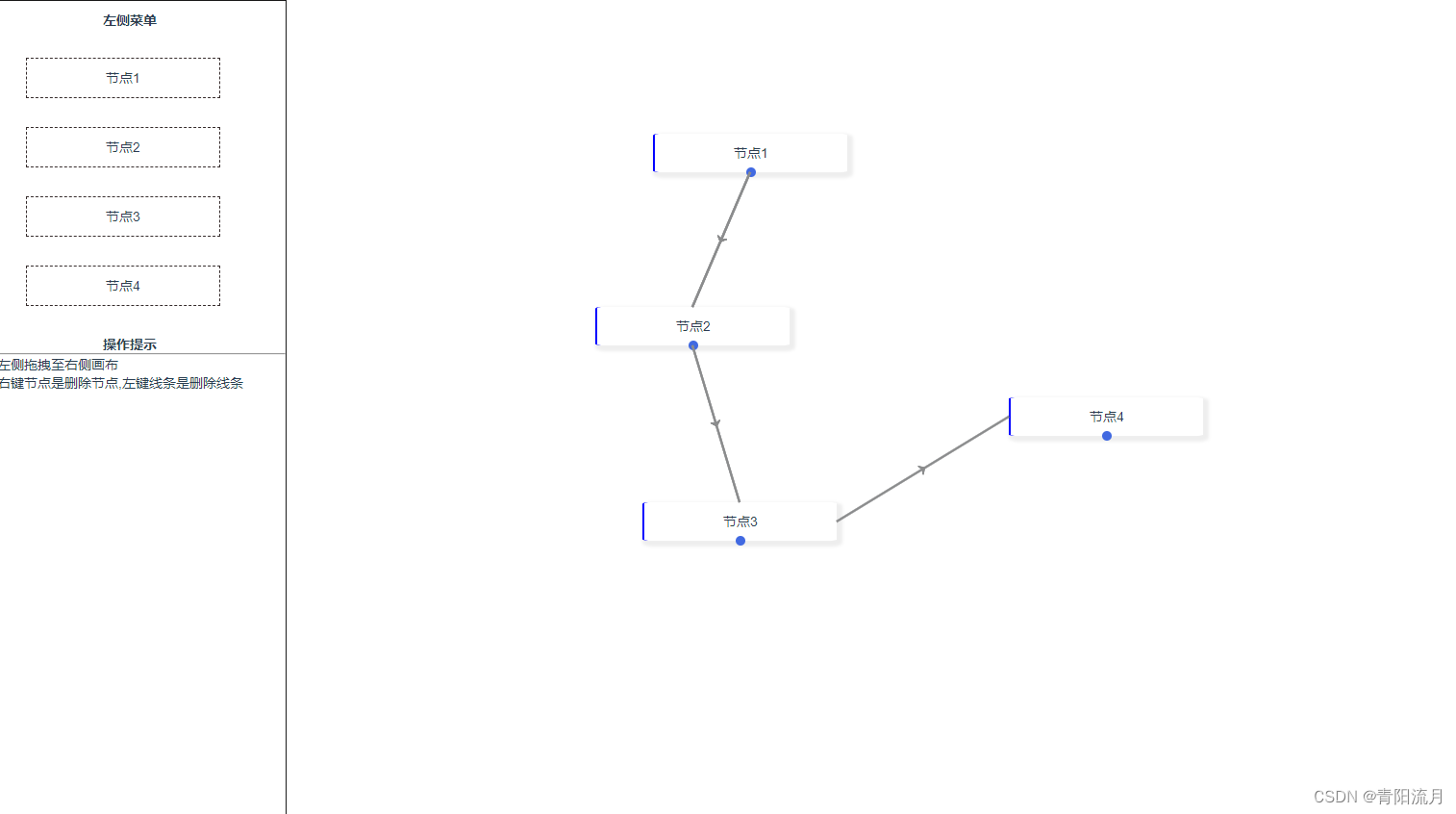
![壹[1],函数:ReadImage](https://img-blog.csdnimg.cn/direct/f2d632ecfd9d4990b4d6a66dca694ab1.png)