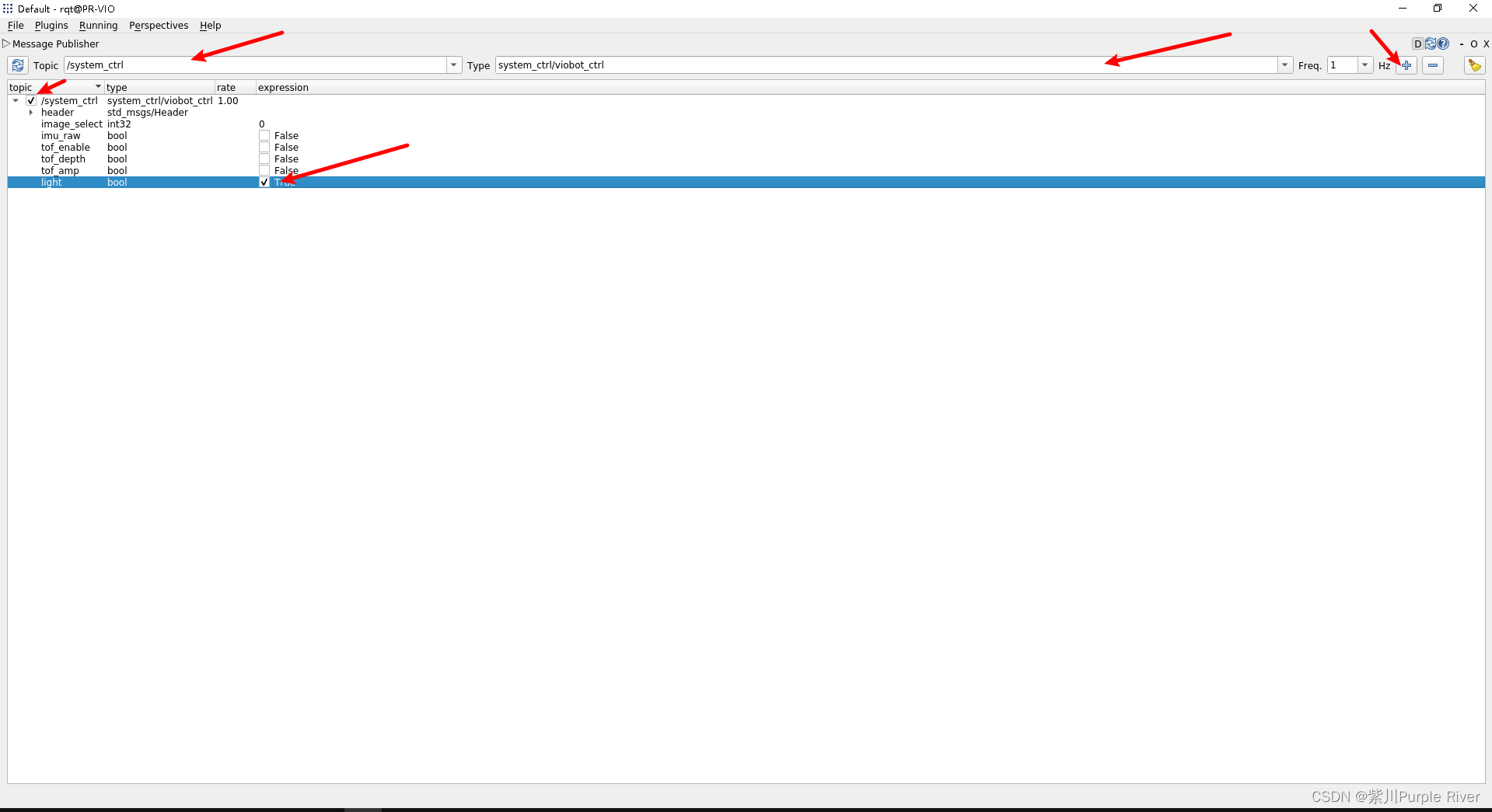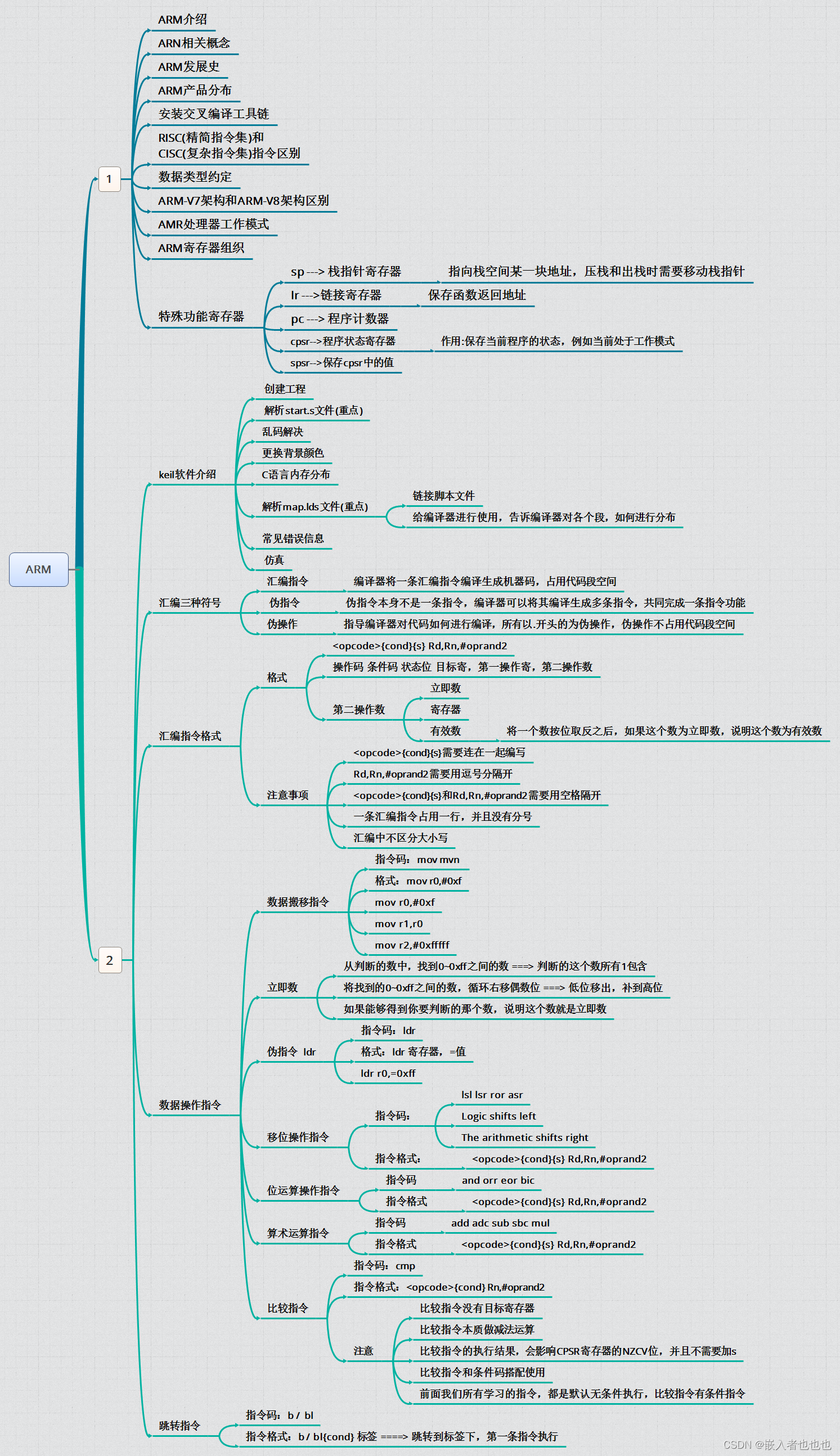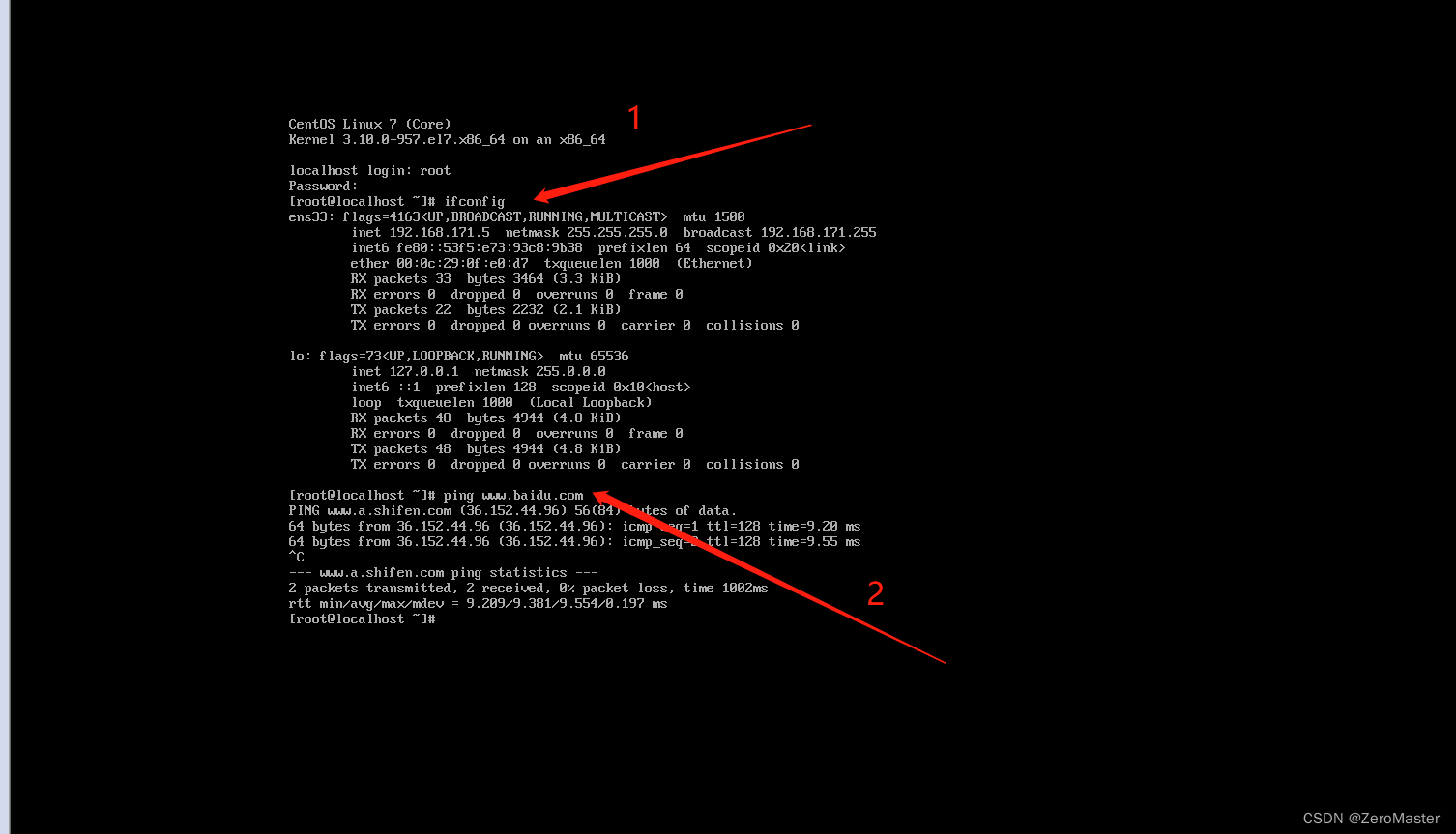- 安装jsPlumb库:在Vue项目中使用npm或yarn安装jsPlumb库。
npm install jsplumb
- 创建一个Vue组件:创建一个Vue组件来容纳jsPlumb的功能和呈现。
javascript"><template>
<div style="margin: 20px">
<div style="margin: 20px">
<el-button type="primary" size="mini" @click="clearCanvas()"
>清除连线</el-button
>
<el-button type="primary" size="mini" @click="startCanvas()"
>绘制</el-button
>
</div>
<div class="liucFlex" id="flowContainer">
<div class="left">
<div
@click="clickTitle(item)"
class="boxLiu"
v-for="(item, index) in aItem"
:key="index"
>
<div class="word" :class="{ isClick: activeName == item.id }">
<div><i class="el-icon-view iconRight"></i>{{ item.name }}</div>
<div class="date">{{ item.date }}</div>
</div>
<div class="status" :class="item.status" :id="item.id"></div>
</div>
</div>
<div class="right">
<div
class="boxLiu"
@click="clickTitle(item)"
v-for="(item, index) in bItem"
:key="index"
>
<div class="status" :class="item.status" :id="item.id"></div>
<div class="word" :class="{ isClick: activeName == item.id }">
<div>{{ item.name }}<i class="el-icon-view iconRight"></i></div>
<div class="date">{{ item.date }}</div>
</div>
</div>
</div>
</div>
</div>
</template>
<script>
import { jsPlumb } from "jsplumb";
export default {
name: "table4",
props: {},
components: {},
data() {
return {
// status: 表示连接线状态;error:红色,success:绿色,info:灰色
aItem: [
{
name: "a节点1",
date: "2023-01-01 20:46",
id: "1",
status: "error",
},
{
name: "a节点2",
date: "2023-01-01 20:46",
id: "2",
status: "success",
},
{
name: "a节点3",
date: "2023-01-01 20:46",
id: "3",
status: "success",
},
{
name: "a节点4",
date: "2023-01-01 20:46",
id: "4",
status: "success",
},
{
name: "a节点5",
id: "5",
status: "info",
},
{
name: "a节点6",
id: "6",
},
{
name: "a节点7",
date: "2023-01-01 20:46",
id: "7",
status: "success",
},
],
bItem: [
{
name: "b节点1",
date: "2023-01-01 20:46",
id: "11",
status: "error",
},
{
name: "b节点2",
date: "2023-01-01 20:46",
id: "12",
status: "error",
},
{
name: "b节点3",
id: "13",
},
{
name: "b节点4",
date: "2023-01-01 20:46",
id: "14",
status: "success",
},
{
name: "b节点5",
date: "2023-01-01 20:46",
id: "15",
status: "success",
},
{
name: "b节点6",
id: "16",
},
{
name: "b节点7",
id: "17",
},
],
plumbIns: null, // 折线初始化的对象
activeName: null, // 当前选中高亮的id
// 步骤图的默认配置
defaultConfig: {
// 对应上述基本概念
anchor: ["TopCenter",[0.5, 1, 0, 0]],
connector: ["Flowchart", { cornerRadius: 0, width: 1, curviness: 50 }],
endpoint: "Blank",
// 添加样式
paintStyle: { stroke: "#E0E3EA", strokeWidth: 1, curviness: 100 }, // connector
// 添加 overlay,如箭头
overlays: [["Arrow", { width: 5, length: 5, location: 1 }]], // overlay
},
};
},
computed: {},
watch: {},
created() {},
mounted() {
this.setPlumbIns();
},
activated() {
// this.setPlumbIns();
},
// 路由切换的时候一定要重置setPlumbIns,防止保留上次绘制的线
deactivated() {
this.clearCanvas();
},
beforeDestroy() {
this.clearCanvas();
},
methods: {
// 点击清除连线
clearCanvas() {
if (this.plumbIns) this.plumbIns?.reset();
},
// 绘制连线
startCanvas() {
this.setPlumbIns();
},
// 点击切换事件
clickTitle(item) {
this.activeName = item.id;
},
// 初始化连线
setPlumbIns() {
if (!this.plumbIns)
// 一定要指定连接线的绘制容器,该容器为设置的盒子dom的id值,要给这个css盒子设置一个position:relative属性,不然连线的位置不对,会偏移的很严重,如果不设置将以body容器进行绘制
this.plumbIns = jsPlumb.getInstance({
Container: "flowContainer",
});
let relations = [];
// 将新数组转换成所需格式
for (let i = 0; i < this.aItem.length - 1; i++) {
relations.push([this.aItem[i].id, this.aItem[i + 1].id]);
}
// 获取right的数组
for (let i = 0; i < this.bItem.length - 1; i++) {
relations.push([this.bItem[i].id, this.bItem[i + 1].id]);
}
let aTob = [];
// left和right节点相接的地方
aTob.push(["4", "11"]);
aTob.push(["15", "7"]);
this.plumbIns.ready(() => {
// 默认连线
for (let item of relations) {
this.plumbIns.connect(
{
source: item[0],
target: item[1],
},
this.defaultConfig
);
}
// a和b相交的连线
let aTobConfig = JSON.parse(JSON.stringify(this.defaultConfig));
// 设置a与b节点连接线的方式
aTobConfig.anchor = ["Left", "Right"];
for (let item of aTob) {
this.plumbIns.connect(
{
source: item[0],
target: item[1],
},
aTobConfig
);
}
});
},
},
};
</script>
<style lang="scss" scoped>
.liucFlex {
display: flex;
width: 500px;
color: #101010;
font-size: 14px;
position: relative;
.word {
width: 110px;
height: 50px;
cursor: pointer;
}
.isClick {
color: #409eff !important;
}
.right,
.left {
flex: 1;
margin: 0 10px;
}
.right {
.iconRight {
margin-left: 5px;
}
.status {
margin-right: 10px;
}
}
.left {
.iconRight {
margin-right: 5px;
}
.status {
margin-left: 10px;
}
.boxLiu {
text-align: right;
}
}
.boxLiu {
display: flex;
margin-bottom: 20px;
}
.status {
width: 10px;
height: 10px;
border-radius: 50%;
background-color: #e0e3ea;
vertical-align: top;
margin-top: 3px;
}
.date {
font-size: 12px;
margin-top: 10px;
color: #d0d3d9;
}
.error {
background-color: #f56c6c !important;
}
.success {
background-color: #7ac756 !important;
}
.info {
background-color: #e0e3ea !important;
}
}
</style>
效果图:

- 初始化jsPlumb一定要在mounted函数里面,要执行在dom渲染完成的时候
- 一定要设置绑定的容器,不然连线的容器外加入任何其他布局元素,线会偏移,需要给绑定的容器设置position:relative(原因不详,因为我不设置这个属性线偏移的很严重)
- 路由切换或者多容器需要连线设置,需要重置jsPlumb(this.plumbIns?.reset()),不然线会一直在
| 参数/方法 | 描述 |
Container | 设置连接线的绘制容器,将连接线限制在指定的容器内绘制 |
Draggable | 将元素设置为可拖动,可以被拖动到其他位置 |
Endpoint | 定义连接线端点的样式和行为 |
Connector | 定义连接线的样式和类型 |
Anchors | 定义连接线起始点和目标点的锚点位置 |
PaintStyle | 定义连接线的绘制样式,如颜色、线宽等 |
hoverPaintStyle | 鼠标悬停在连接线上时的绘制样式 |
Endpoints | 定义连接线的起始点和目标点的端点样式 |
MaxConnections | 指定一个元素可以拥有的最大连接数 |
Scope | 用于分组连接线和元素的范围,可以控制连接线的可见性和交互性 |
ConnectionOverlays | 定义连接线上的覆盖物,如箭头、标签等 |
addEndpoint | 动态添加一个连接线的端点 |
connect | 连接两个元素,创建一条连接线 |
repaintEverything | 重新绘制所有连接线和端点,适用于当容器大小改变时需要重新布局时 |
bind | 绑定事件处理程序到连接线或元素上 |
unbind | 取消绑定事件处理程序 |
removeAllEndpoints | 移除所有元素的端点 |
deleteEndpoint | 删除指定元素的一个端点 |
destroy | 销毁jsPlumb实例,清除所有的连接线和端点 |